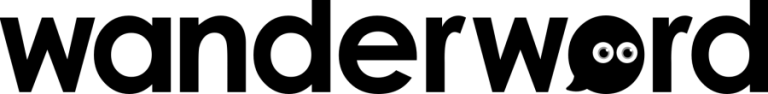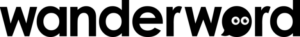Fabella Creator uses nodes to make complex solutions easy for anyone to create. Using the simple nodes of Fabella Creator is more than enough for you to develop interesting experiences, but there’s no need to stop there. You may want to delve deeper and create something that would usually require years of coding experience – unless you’re using Fabella Creator.
This tutorial will explore some of the advanced nodes of this tool, to show you that there are no limitations on what you can build.
Roll Dice Node
The Roll Dice node simulates the action of rolling dice. This node allows you to specify the quantity of dice, the number of sides on each die, and how many of the rolled dice you’d like to keep.
For instance, if you set this node to roll a single six-sided die, the result can be captured in a variable and used later in your project. A variable is simply a container that you can store things (numbers, words, results) in.
For Example
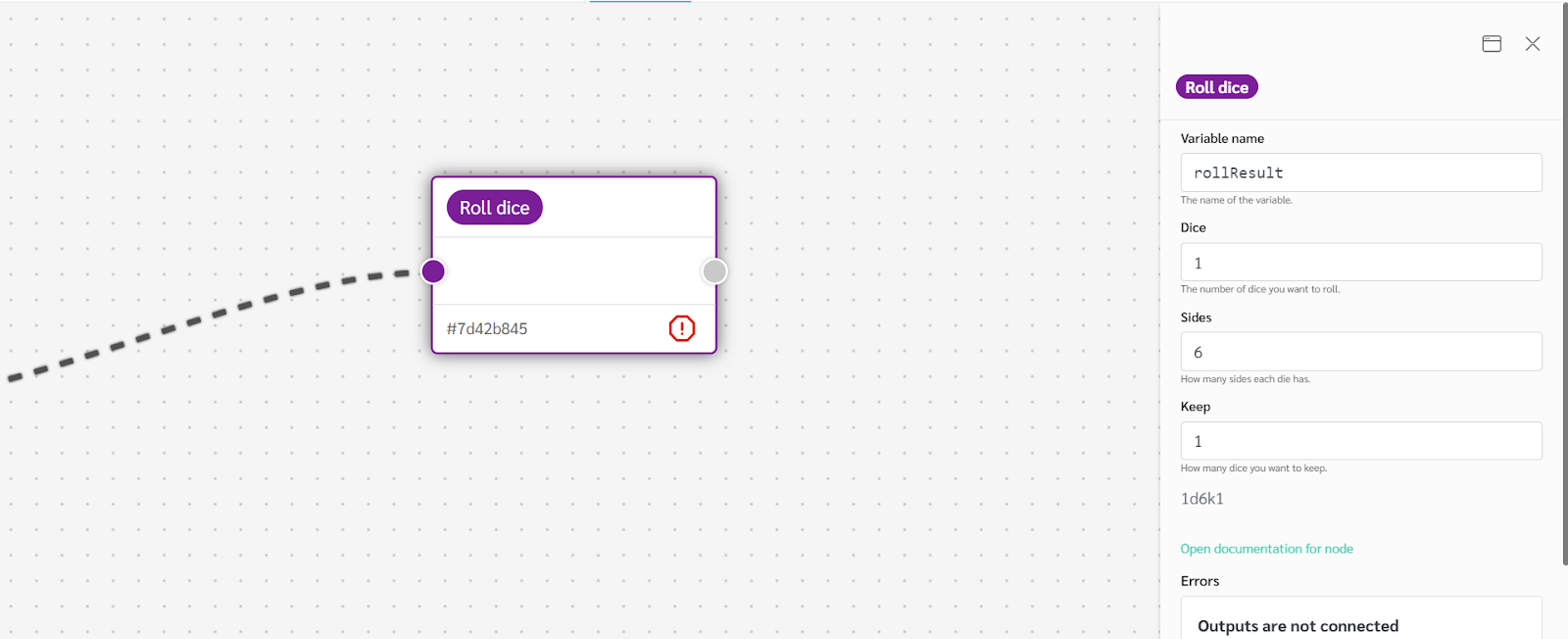
In this set up, a single 6-sided die would roll. The result of that roll would then be saved in the variable, which we have called rollResult. Now, if you used ‘rollResult’ in your project after this roll, you would call on this result.
Modify State Node
The Modify State node is used to create new variables or update existing ones. This is particularly useful for tracking things within your project – like how many points your user has collected in a quiz, or how wealthy a character may be.
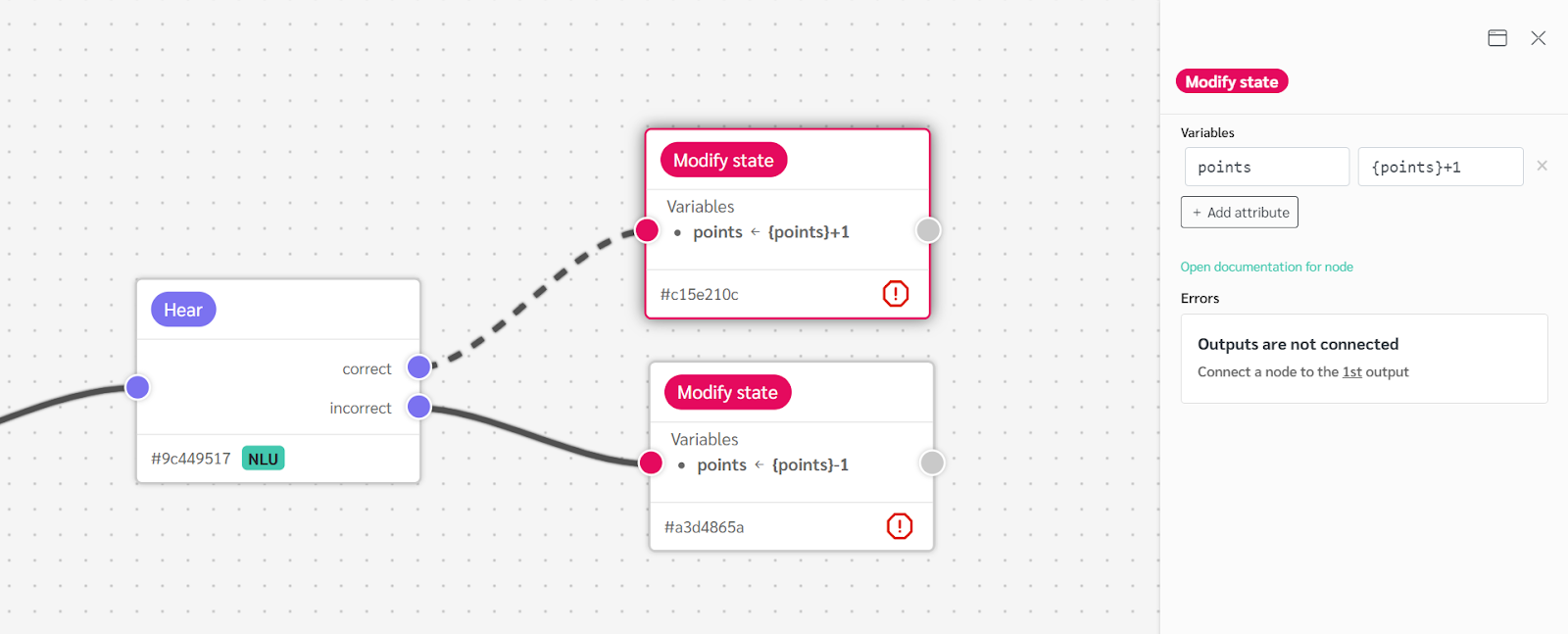
For Example
In this example, we are tracking the points of the user. If they answer the question correctly, we modify the state of our points to add one point. If they get it wrong, we minus a point.
Clear Node
The Clear node is designed to reset all the variables in your project. This is useful for creating scenarios where you need to restart the experience or clear the user’s progress.
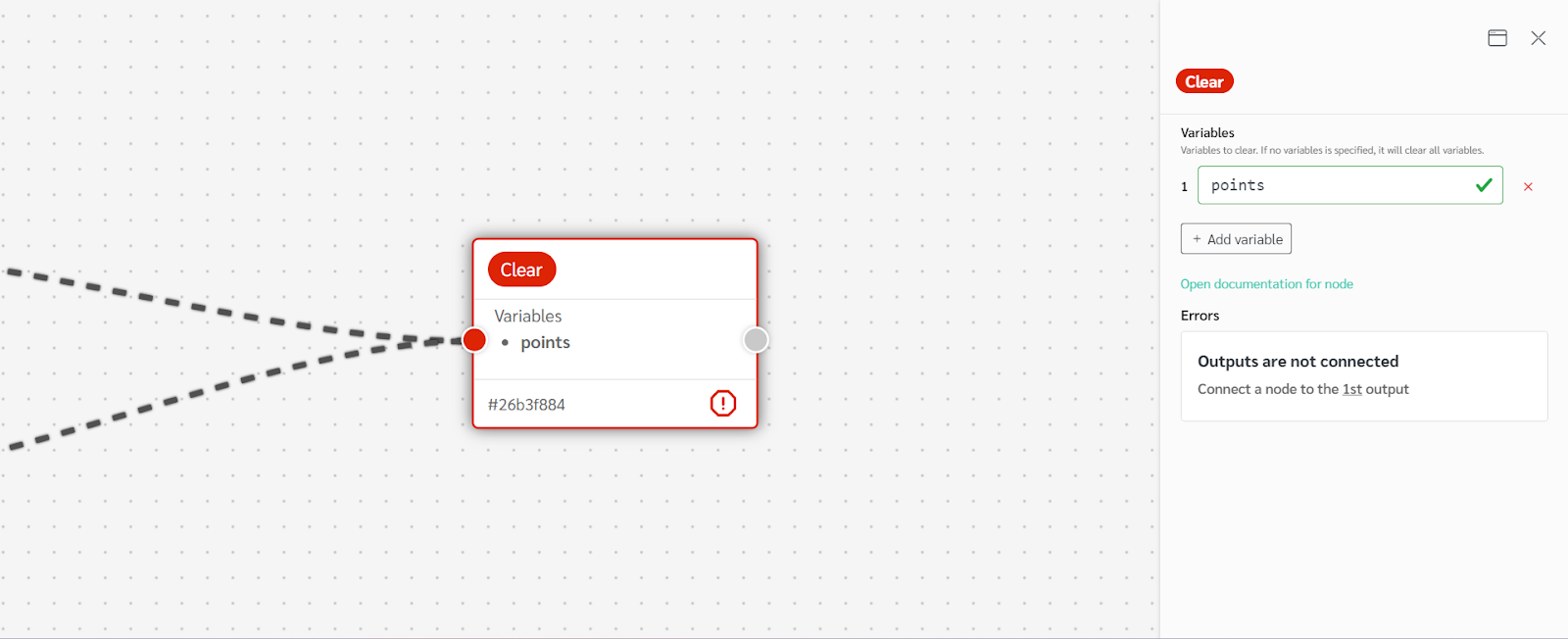
This action ensures that all variables return to their initial state, effectively restarting the project.
Condition Node
The Condition node allows you to create branching narratives based on specific conditions. You can check the value of a variable and direct the flow of your project according to that.
For Example
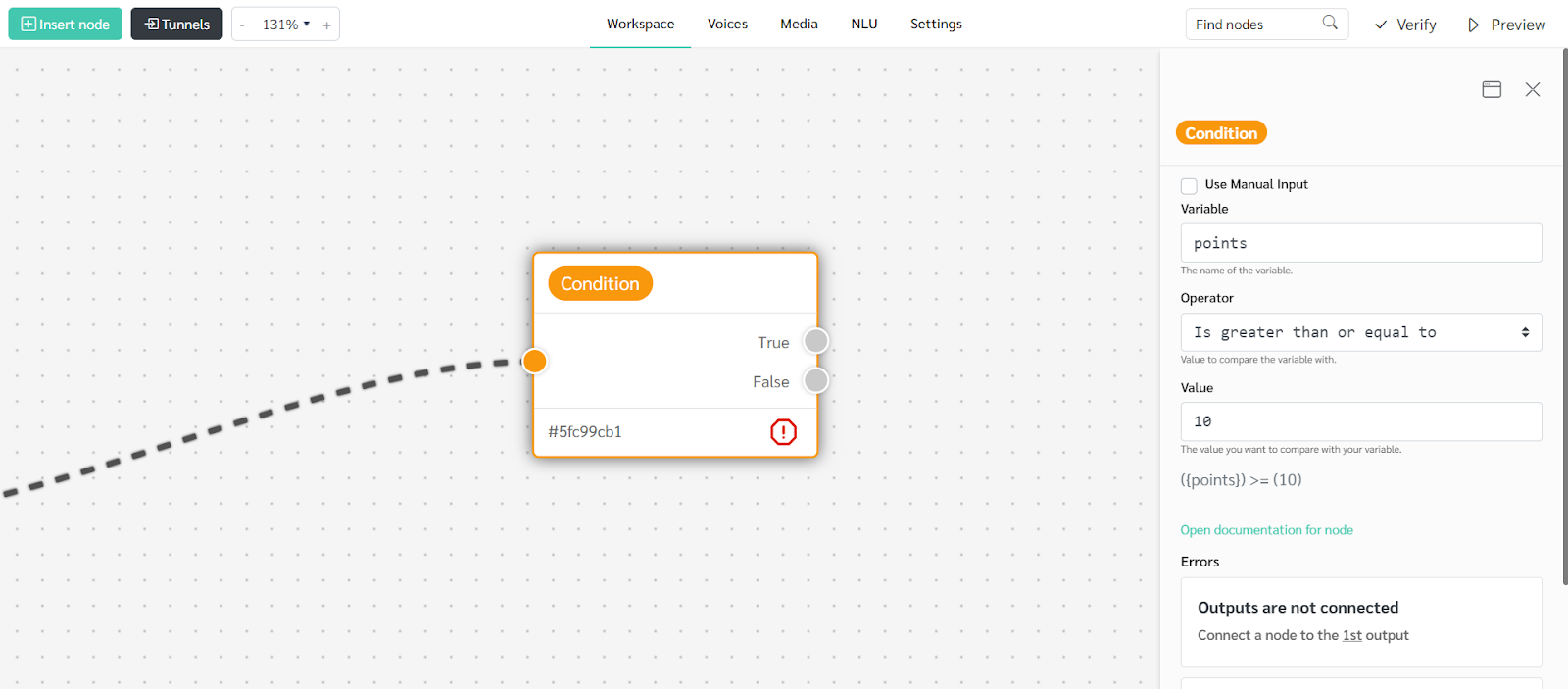
In this example, we check to see how many points the user has collected before they reach a pass or fail result at the end of the solution. Using a Condition node, you can state that if the user has over 10 points, they have passed. If the user has less than 10 points, they have failed.
Scripting and Global Script Nodes
The Scripting nodes (both Global Script and Script nodes) allow you to write custom JavaScript to extend how your Fabella project functions. This node exists so that you can create custom functions to suit your needs, but you can easily create elaborate and exciting projects without it.
The Global Script node is used for code that needs to be accessible throughout your project, while the Script node is used for specific actions.
Support and Further Assistance
For further details and advanced tips, refer to the Fabella Creator documentation.
For any additional questions or assistance, reach out to Fabella Creator’s customer support team at support@fabellacreator.com. We are readily available to address any queries and provide any guidance you may need.