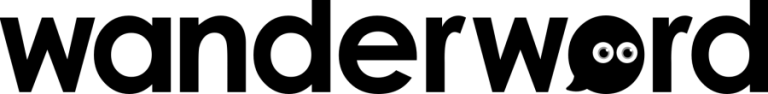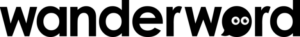Making experiences accessible should not be an afterthought.
With Fabella Creator’s multimedia functionality, there are very few limitations to what you can design. You can easily develop content to be accessible, optimizing it to reach as many people as possible.
The World Health Organization has estimated that around 16% of the global population is affected by a disability. That’s around 1.3 billion people. Fortunately, with Fabella Creator’s flexible tools, improving accessibility becomes not just possible, but easy to implement.
Whether you’re developing training modules or audio tours, here are practical steps you can implement immediately to improve the accessibility of your digital experiences.
1. Offer Multiple Formats of Content
Fabella Creator allows you to include content in multiple formats by just dragging and dropping – no coding needed. Including different ways of communicating information gives users the ability to choose what works best for them. For example:
– Audio options for users with visual impairments or reading difficulties.
– Text displays for users with hearing impairments.
– Video content combined with closed captions or subtitles to cater to diverse needs.
This flexibility ensures users can access the same information in different ways, creating an inclusive experience.
2. Use Text-to-Speech and Speech-to-Text Capabilities
With Fabella Creator, incorporating text-to-speech and speech-to-text options is easy. These features are especially helpful for:
– Text-to-speech: Users with learning disabilities or vision impairments can listen to the text instead of reading.
– Speech-to-text: In training modules or interactive simulations, this feature can help users who have physical disabilities, making it easier to interact without relying on typing or manual input.
3. Ensure Clear, High-Contrast Visual Design
Designing for accessibility also means paying attention to visuals. Use high-contrast colors between text and background to ensure readability, especially for users with low vision or colorblindness. Avoid relying solely on color to convey information (for example, color-coded quiz answers should have accompanying labels).
4. Use Descriptive Labels and Audio Cues
Users relying on screen readers or assistive technologies should be able to navigate your digital experience without needing to see visual-only cues like borders or background colors. In Fabella Creator:
– Interactive elements are clearly defined by default (e.g., buttons, quizzes). They hold their own space in a Fabella Creator solution, outlined and framed. They are shown in text and audio, and can be tapped on or selected through speech.
– Incorporate audio cues that reinforce visual cues, such as sound effects when completing a quiz or selecting an option.
5. Minimize Cognitive Load
For users with attention disorders or learning disabilities, it’s essential to reduce distractions and make the content easy to focus on. To minimize cognitive load:
– Ensure that the content communicated is just what the user needs to know. This isn’t just important for accessibility, but also for good storytelling.
– Break up large amounts of information into smaller, more manageable chunks.
– Use interactive elements like quizzes or decision-based simulations to reinforce learning in a structured, engaging way.
Making Experiences Accessible
Fabella Creator offers a variety of ways to improve accessible design. By utilizing speech-to-text, multiple content formats, and clear visual design, you can ensure that your content is not only interactive and engaging but also accessible to everyone.
It can be difficult to understand the best ways to make content more accessible to people who may see the world in a different way than you. There are many more ways to make something more accessible, but these tips are a good starting point to include more users in your experience.