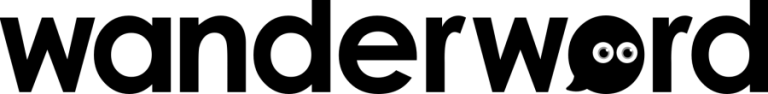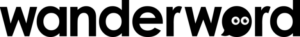Some people may prefer to work in Fabella Creator’s traditional Light Mode, others may prefer working in Dark Mode. This tutorial will show you how to easily customize Fabella Creator to your personal preferences.
- Beside your username in the top right corner of the screen, locate the moon icon and select it to switch to Dark Mode.
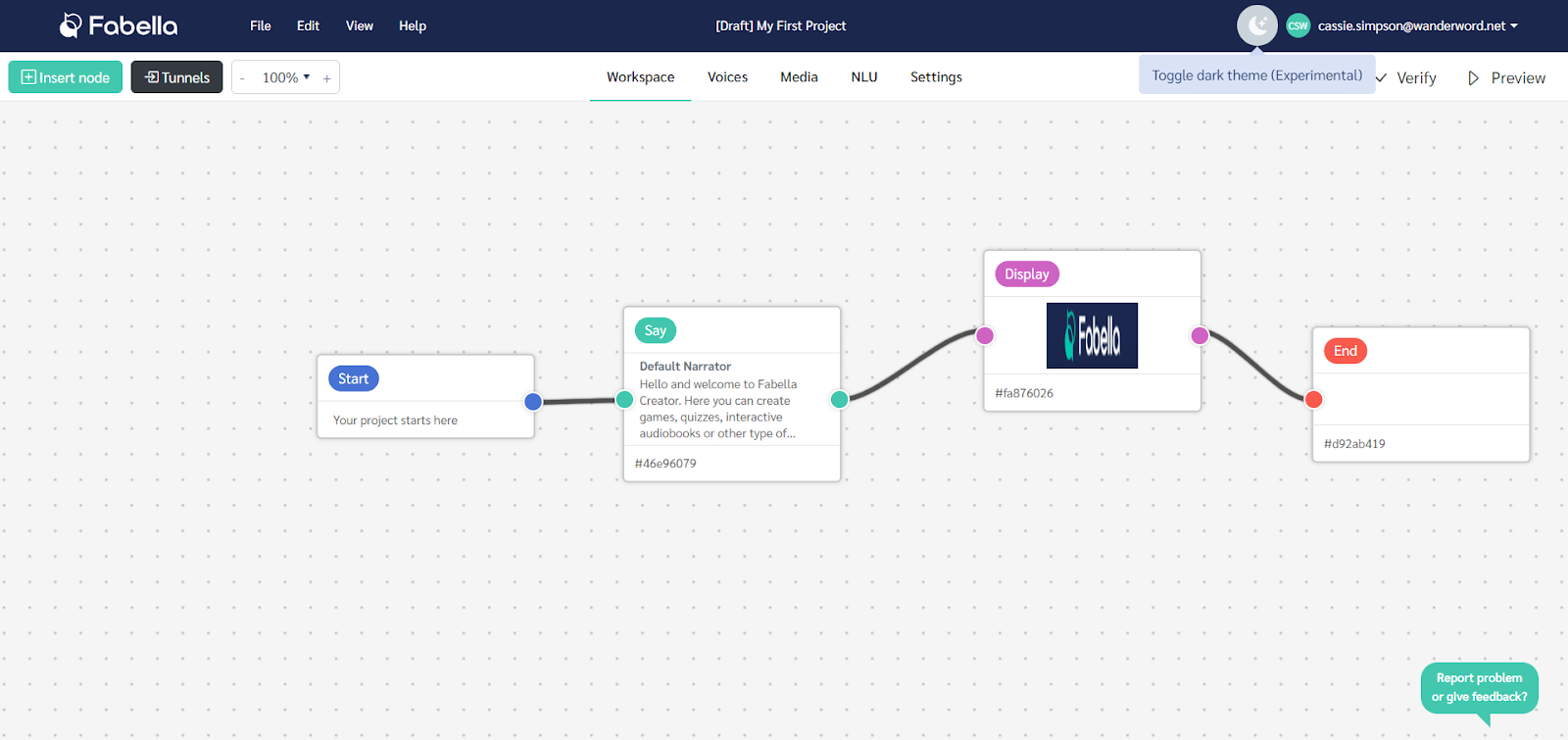
- Once in Dark Mode, select the sun icon in the same location to switch back to Light Mode.
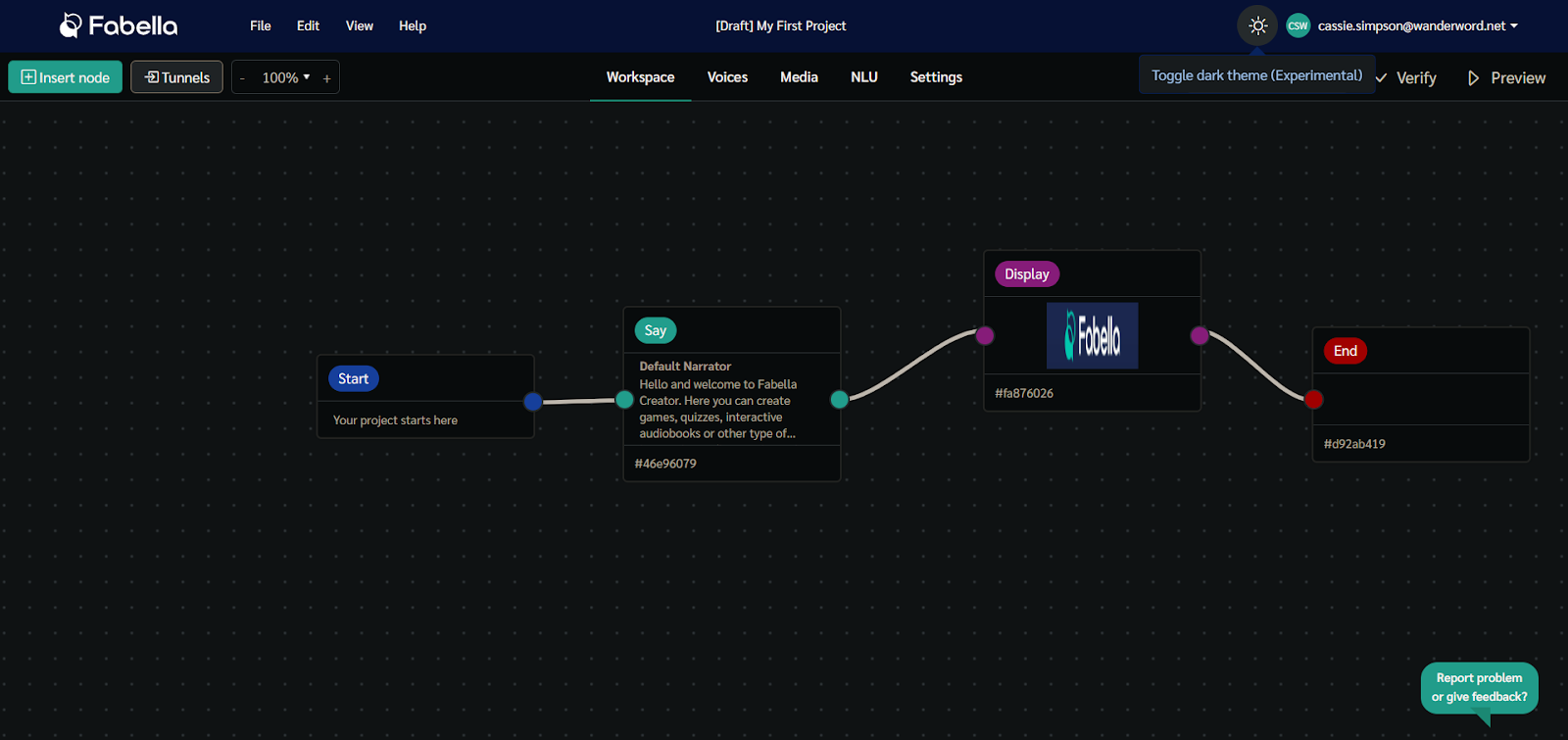
Support and Further Assistance
Access Fabella Creator’s documentation for detailed guides on everything you need to know. For any additional questions or assistance, reach out to Fabella Creator’s customer support team at support@fabellacreator.com. They’re readily available to address any queries and provide any guidance you may need.