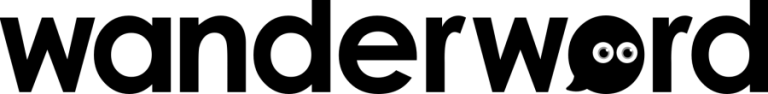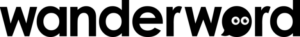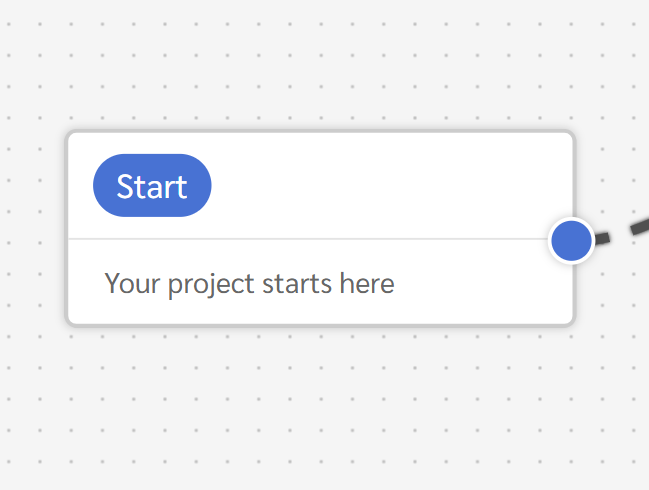
In Fabella Creator, a node is a building block used to design and structure your interactive audio projects. Each node represents a distinct action within your project, enabling you to create experiences through these visual building blocks – so that programming is never a problem in your pipeline.
Types of Nodes
Nodes come in various types, each serving a specific purpose. Some common types include:
– Display Node: Shows an image on the screen.
– Say Node: Have your text read aloud by AI voices, or add sound effects. Text can also be displayed on screen.
– Hear Node: This leaves a space for your user to add their input – such as answering a question or making a choice. With Fabella Creator, users can talk, tap, or type to respond to your solution.
Simple vs. Advanced Nodes
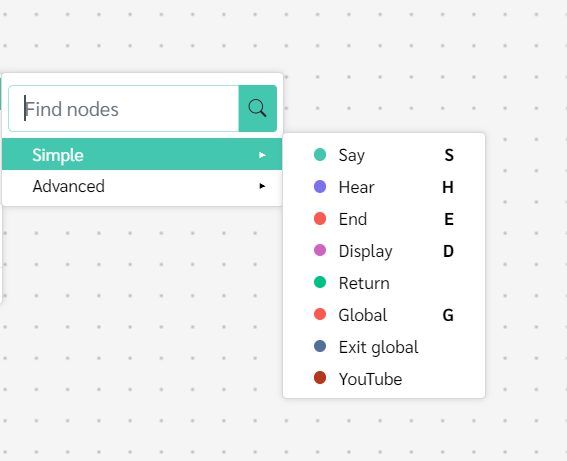
Nodes can be categorized as simple or advanced based on their complexity and functionality. Simple nodes perform basic actions, such as the more common examples about, while advanced nodes offer more complex interactions and controls.
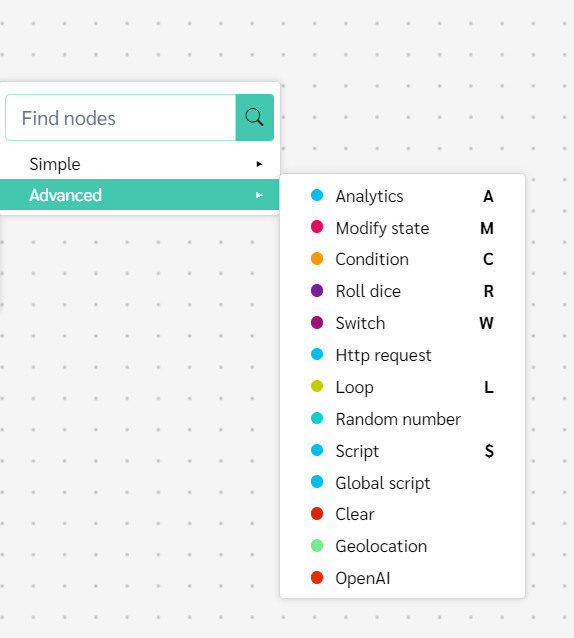
Connecting Nodes
Nodes are connected to create a flowchart-like structure. These connections determine the sequence of actions and how the user navigates through the interactive experience. Each connection represents a possible path that the narrative can take.
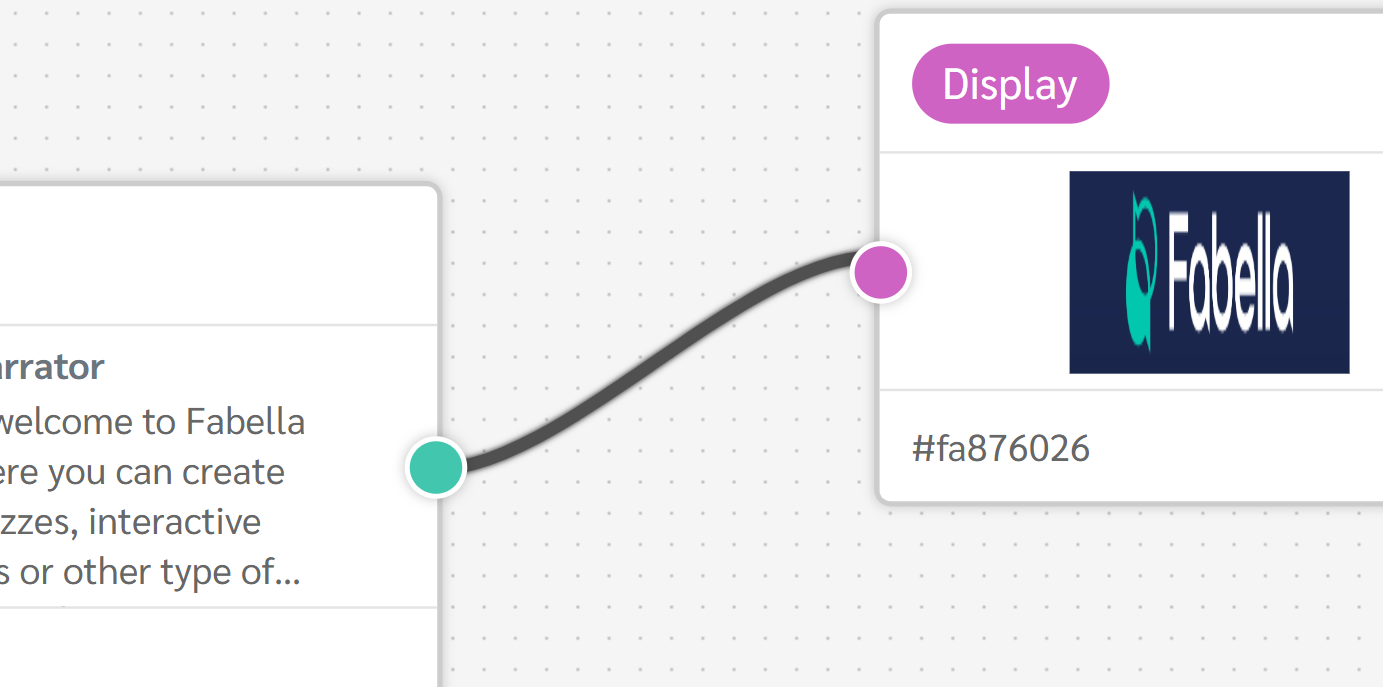
Searching and Managing Nodes
As projects grow, managing nodes becomes crucial. Fabella Creator provides tools to search for specific nodes, making it easy to locate and modify them within the project. You can also group related nodes to better manage your project space.
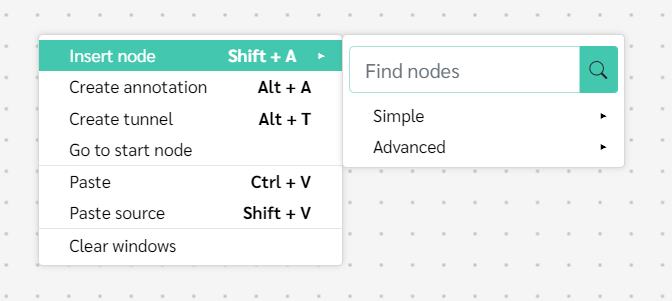
The Core of Fabella Creator
In summary, nodes are the core components of Fabella Creator, enabling you to construct interactive audio stories and games with a high degree of flexibility and creativity. By understanding and utilizing different types of nodes, you can build engaging projects tailored to your audience.