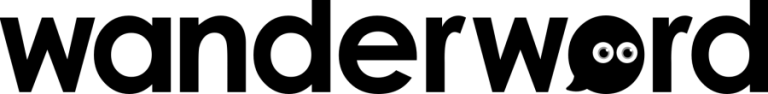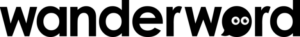Fabella Creator is a powerful tool designed for crafting interactive audio experiences in a few simple steps. In this tutorial, we’ll walk you through the process of creating and managing projects using Fabella Creator’s intuitive interface.
If you have never used Fabella Creator, this guide is here to take you through the basics. This is the second tutorial in the series – you can begin with the Overview of Fabella Creator, but it’s simple enough for you to jump in without it.
Whether you’re well versed in various writing tools, or you’ve only ever written with a pen and paper, Fabella Creator was developed with you in mind. We’ll walk you through how to create and manage your projects here.
Getting Started: Signing Up and Navigating the Dashboard
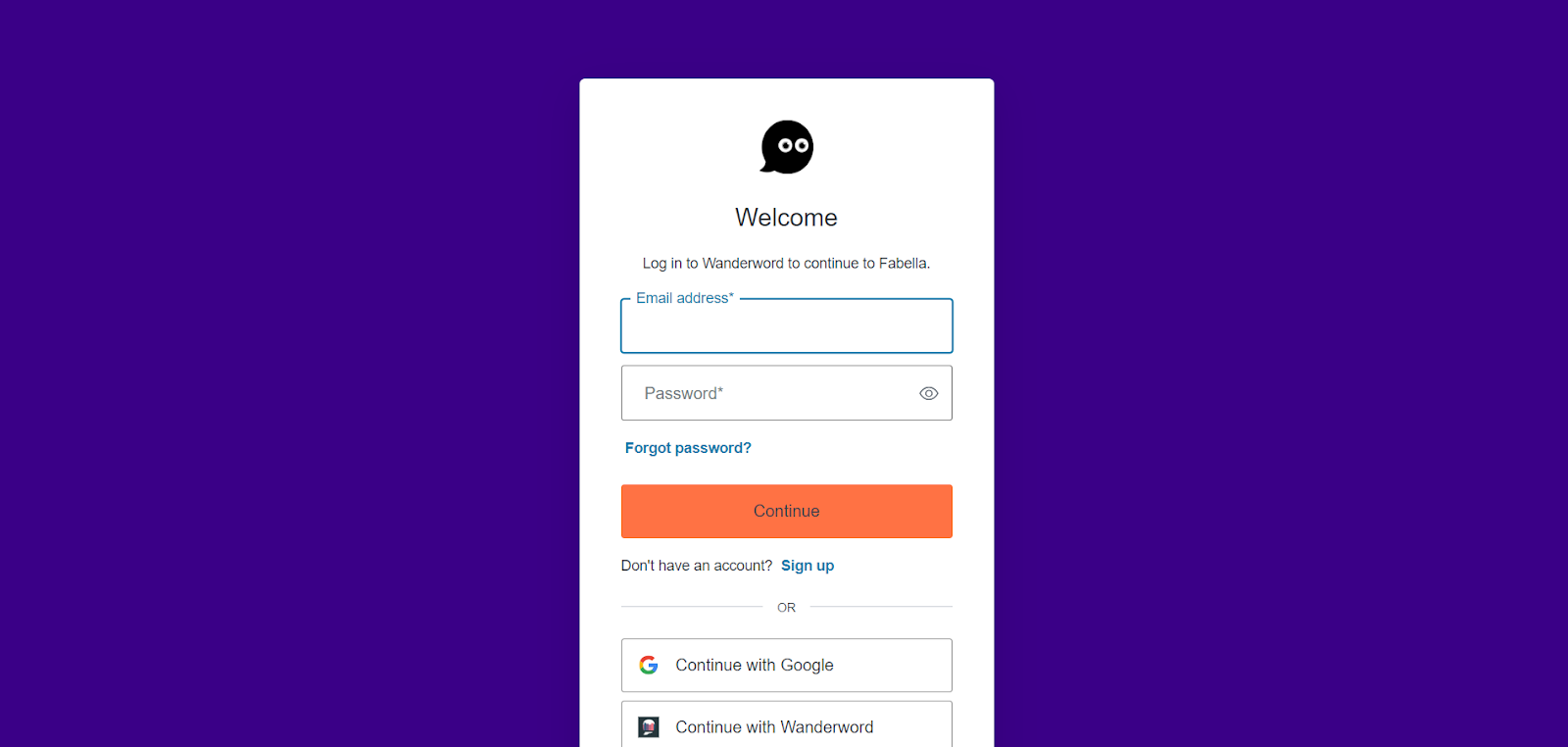
- Sign Up: Head over to fabellacreator.com and sign up for a free account, or upgrade depending on your needs. You can choose to sign up directly through Wanderword or use your Google account for quick access.
- Dashboard Overview: Upon logging in, you’ll land on your dashboard. Here, you’ll find your name, team information, and a status board displaying the latest change log and support options.
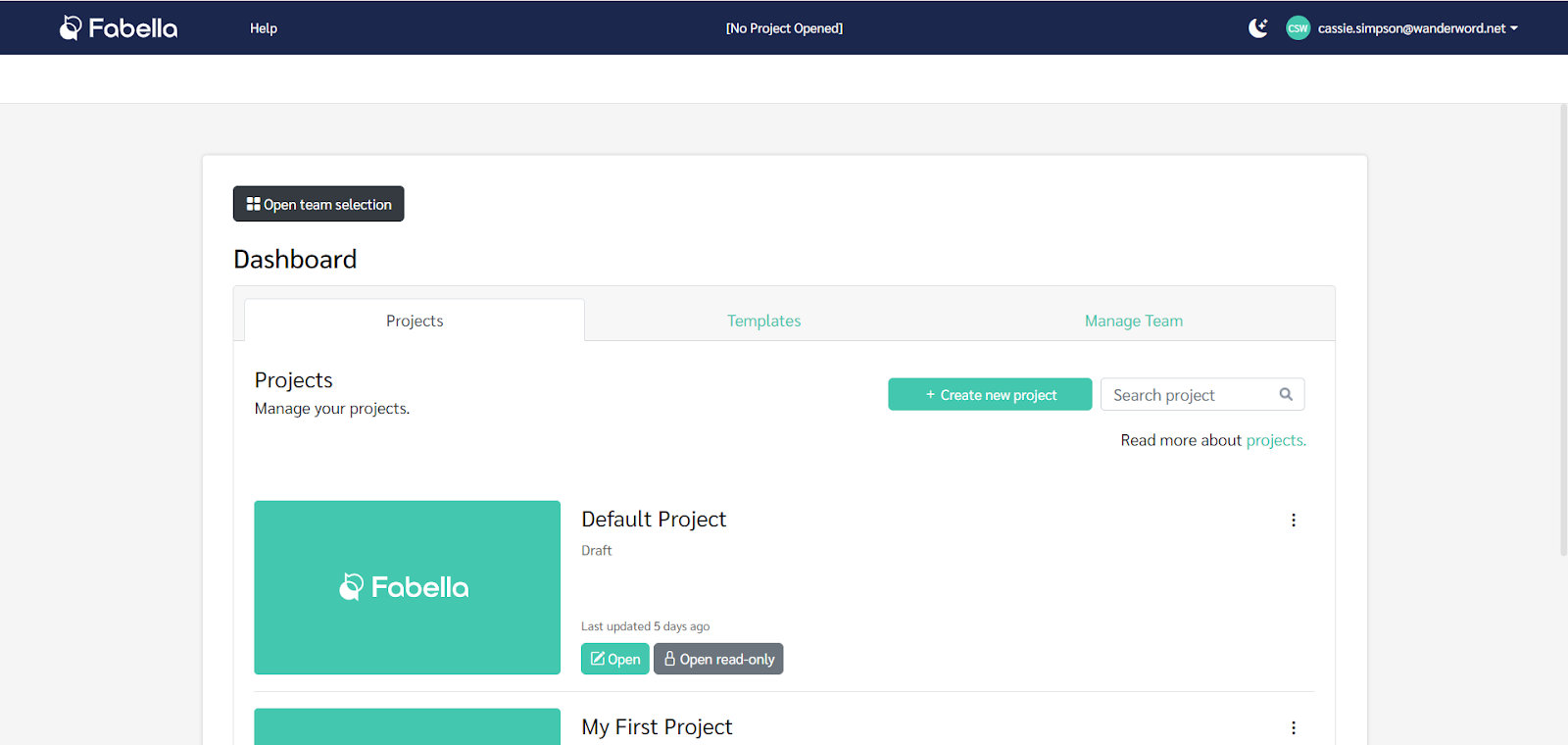
Creating a Project
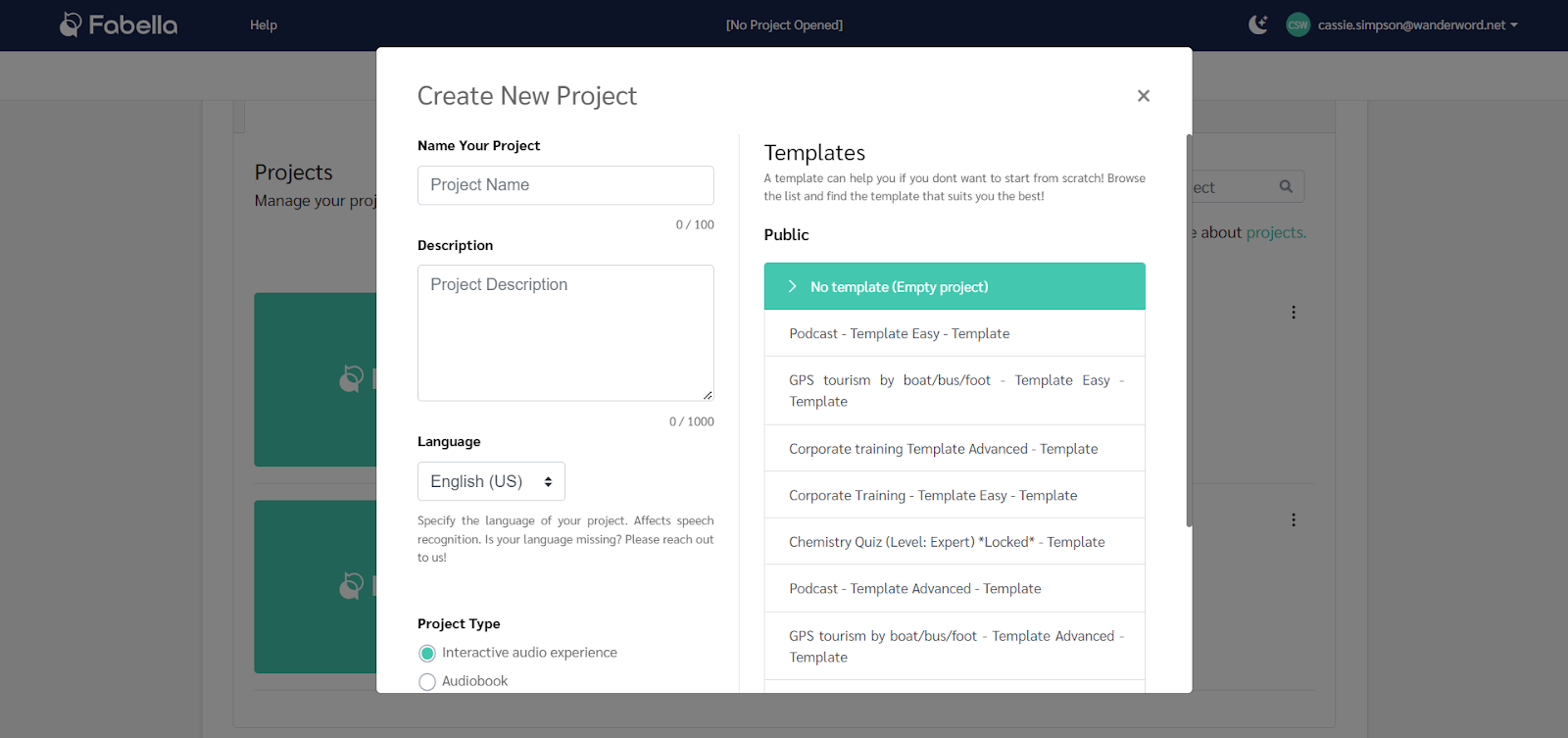
- Project Creation: Click on “Create Project” to begin. Name your project and provide a description. Choose between “Audio Book” and “Interactive Audio Experience.” Opt for the latter if you plan to include choices and game characteristics.
Managing Projects
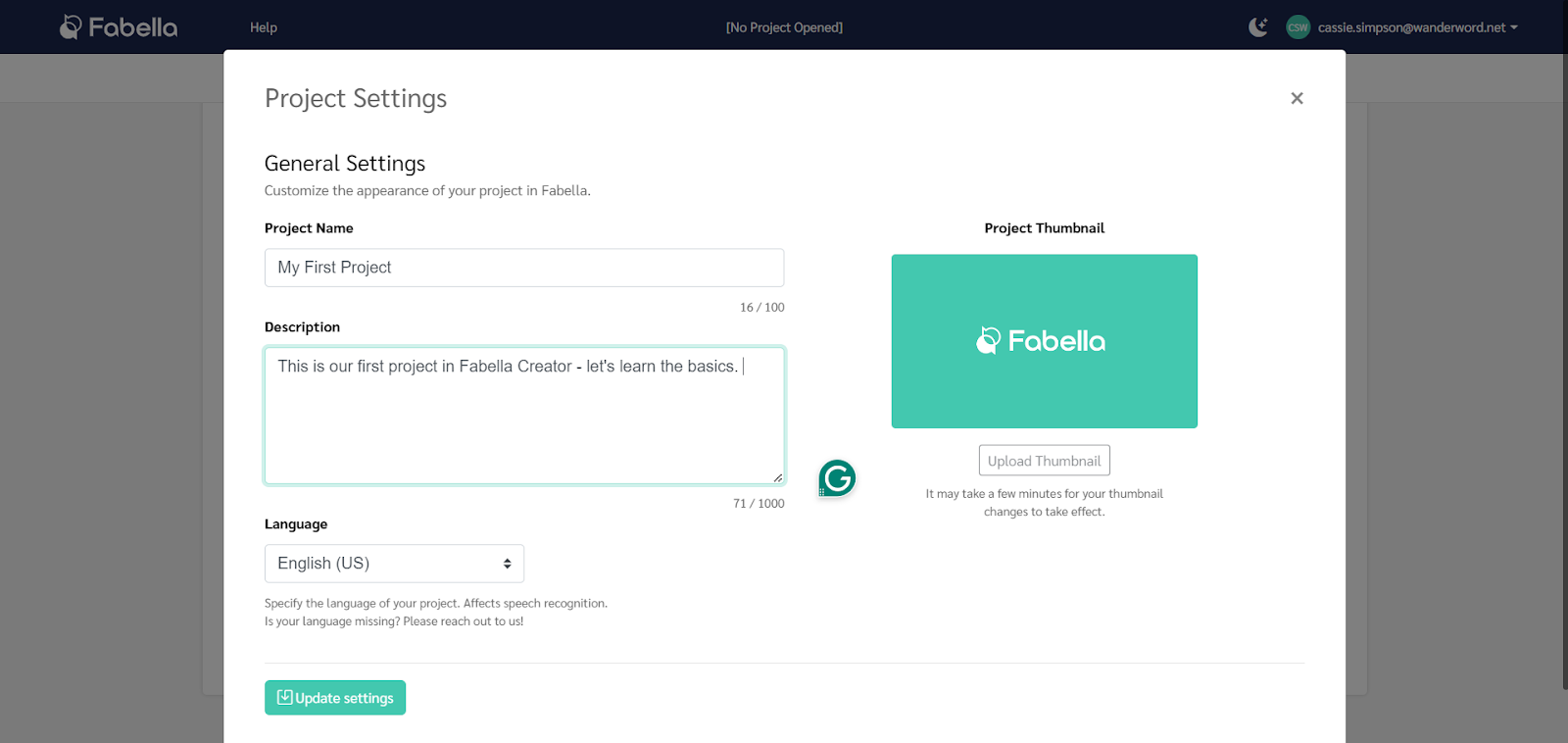
- Project Settings: Click on your project to access settings. Here, you can edit the title, description, and upload custom cover art to distinguish it from other projects.
- Deleting Projects: To delete a project, right-click on it and select “Delete Project.” Confirm the deletion, and the project will be removed from your dashboard. Be aware that this action will remove the project for all team members.
Additional Resources
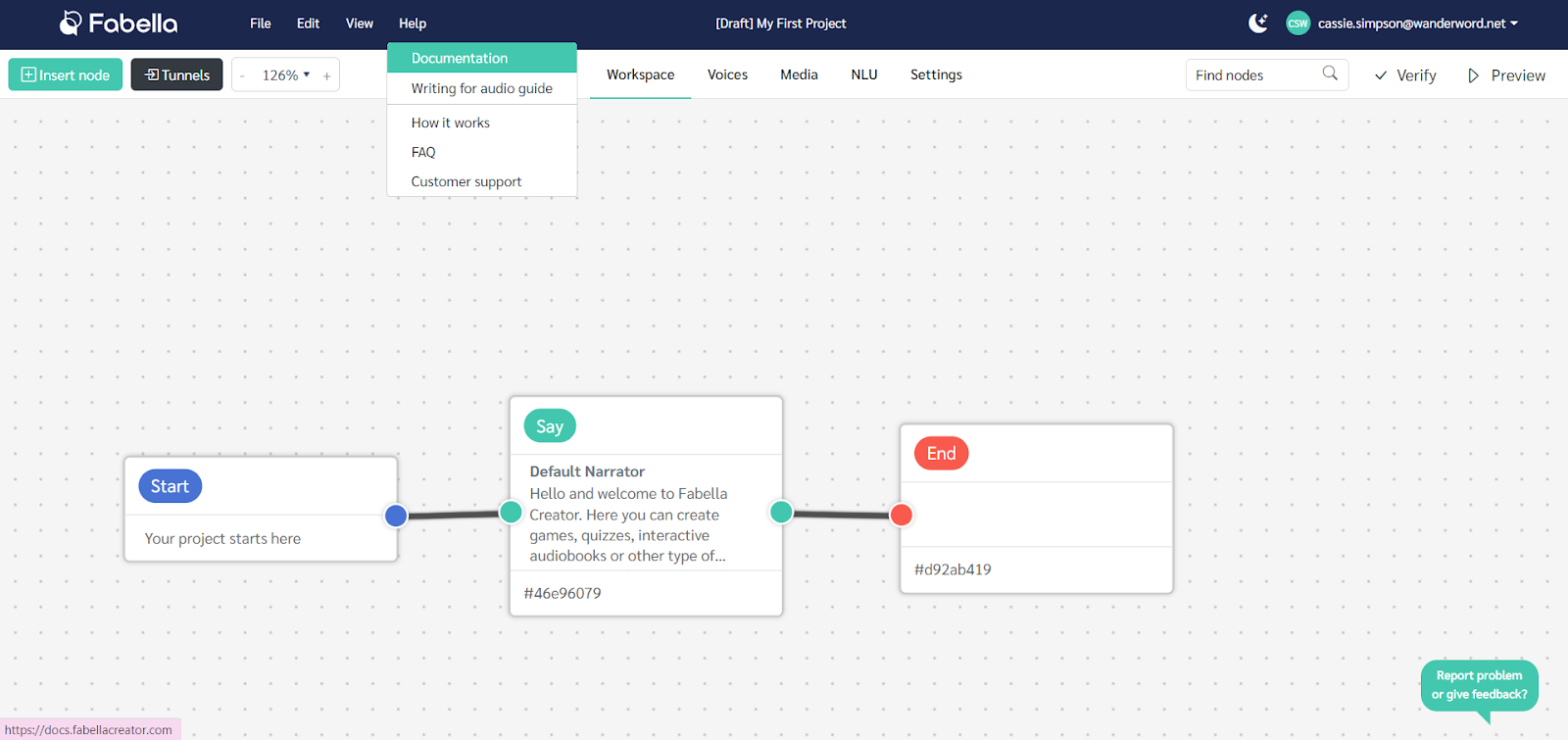
- Documentation: Access Fabella Creator’s documentation for detailed guides on project administration, creating new projects, and inviting users to collaborate. You can always reach out for more specific assistance by clicking on Customer Support.
Fabella Creator is for Everyone
With Fabella Creator, dynamic storytelling has been made accessible to anyone – whether you know how to code or not. You’ve just successfully learned how to make and manage projects using Fabella Creator, and now it’s time for you to start crafting your experience.